Signup to receive the online magazine here
Tech Stuff is dedicated to the latest business technology products for the home & office - updated monthly - unsubscribe at any time - keep in touch - FREE for early adopters - plus a chance to win a funky robot!
SIMPLE SIGNUP HEREFujitsu launch high-speed ScanSnap iX1600, for a more efficient remote working environment
10-Mar-21
PFU Limited, a subsidiary of Fujitsu Ltd., the world’s leading scanner manufacturer, recently announced the release of ScanSnap iX1600 and iX1400, the new models of their ScanSnap Series. Models designed to make everyday scanning easy and speedy, simply with one-touch.

With the rapid changes in workstyles due to the effects of the COVID-19, one of the obstacles to remote working is paper. In a survey conducted by PFU Limited, 95% of users answered that the productivity of working from home increased by digitizing paper. The ScanSnap Series links with various applications seamlessly and supports a borderless workstyle, promoting efficient information utilization and sharing.
PFU Limited’s Corporate Senior Vice President & Head of Imaging Business Group, Yasunori Miyauch
ScanSnap iX1400 is a one-button USB connection model with simple operation. Retaining the basics of the iX1600, the iX1400 is an economic model ideal for scanning to the computer.
Key Features
iX1600
ScanSnap iX1600 is our latest flagship model in the ScanSnap Series. It offers a comfortable scanning experience with a 4.3-inch touch screen and Wi-Fi connectivity. Profile icons on the touch screen can be customized to suit your needs. Data organization and utilization are complete just by one touch.

Ideal for team sharing
A perfect model for team sharing and is ideal for organizing documents in the office and at home. Filter through the set profiles to display personal icons for easy operation and select the device you would like to scan to. 4-user licenses are included as a standard for multiple users, and it can be used in combination with cloud services.

Save to cloud with One-Touch
Wi-Fi compatibility allows you to connect wirelessly to your computer and smart devices. Document and expense management is a breeze with a single touch on the touch screen. Saving to Cloud enhances workstyle flexibility and further promotes a borderless workstyle environment. In the world of the New Normal where there are mixed workstyles, an increase in demands for document digitization and sharing, saving to Cloud with one-touch for access, anytime, anywhere, bridges a more efficient remote working environment.
iX1400
ScanSnap iX1400 is the model dedicated to providing a simple, one-touch experience while retaining the iX1600’s scanning speed and image quality. The model makes everyday scanning easy to bridge the gap where the physical and digital meet.
•Simple one-button interface
•Simple and secure USB connection dedicated model that provides a match for customers scan in environments where use of Wi-Fi is limited.

“ScanSnap Home” assists easy, speedy management and utilization
ScanSnap Home is an all-in-one software that enables document management and utilization, as well as scanner customization. Since the release of ScanSnap Home, various updates have been implemented, such as adding Quick Menu, improving the speed of searchable PDF creation, and adding more user-friendly profiles.
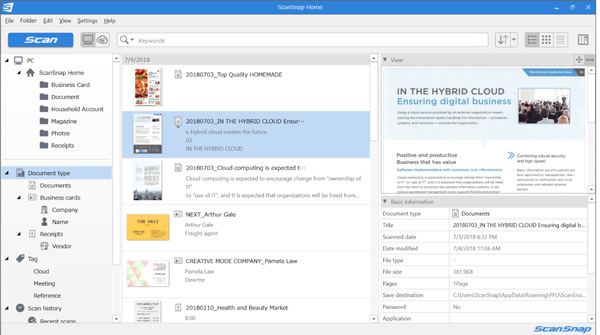
One-touch scanning
- Create “Profile” icons for frequently used preferences (save-to destination, cloud linkage, color mode etc.)
- Scanned data can be saved as PDF, Searchable PDF, and JPEG, the searchable PDF can be created in seconds with simultaneous scanning and OCR processing
Easy and convenient to manage
- Classified automatically – documents, receipts, business cards, photos
- Named automatically based on recognized text
- Locates documents by searching texts in the scanned data
Stress-free scanning and utilization in every environment
- Scanned data can be converted to Word, Excel, PowerPoint
- Link to cloud or attach to emails simply just by scanning
- The “Quick Menu” profile allows to choose destination and operation after scanning
Model Specifications
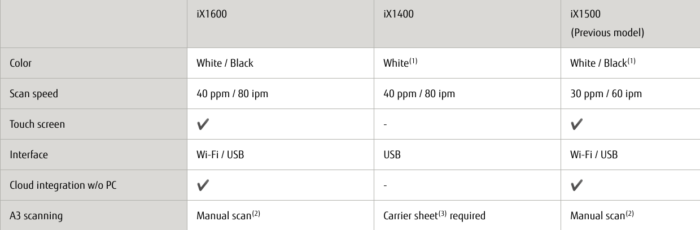
About ScanSnap Series
The ScanSnap Series lineup comes with a variety of models, from mobile use to desktop use. Each can be used on Windows/Mac, and iOS/iPadOS/Android.

To find out more about the range head over to Fujitsu Scan Snap information page.
Categories: New Products, Technology